
A BC Marketplace profile helps online “window shoppers” find and get to know your business. Are you making the most of it? Here are three easy ways to make your profile, build awareness of your products or services, and encourage people to buy from you:
Make sure that you enter your address, phone number, email, and any other contact details correctly to give people options for getting in touch.
Customers these days might need a phone number or email address more than usual. They may want to check that you’re open before heading to your business, ask a question about curbside pickup, or clarify COVID-19 safety protocols you may have in place.
Don’t forget to include detailed opening hours information. These days, people aren’t sure if businesses are operating regular hours or if they’ve changed due to COVID-19.
Your profile page lets you add a logo (top right of the image below) and a header, or “hero,” image (the large image in the screenshot below):
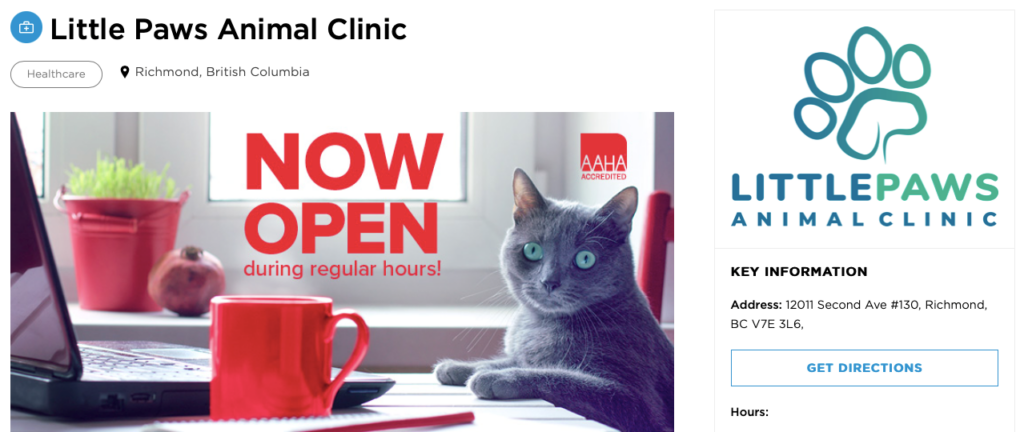
If you don’t have a logo, you could upload a picture of:
If you think you need a logo, this could be as good a time as any to improve your business’s branding. Find a designer on BC Marketplace who could help you out.
A hero image is the name web designers give to the large image you typically see at the top of a web page, email, or profile page like your BC Marketplace profile. It’s a “hero” because it does a lot of the heavy lifting when it comes to attracting attention, communicating branding information, and just making a page look more attractive.
When it comes to your BC Marketplace profile, a large version of your hero image appears prominently at the top of your profile. A smaller version also shows up in your search results listing. This makes it doubly important to choose something that reflects your business and draws the eye. Here are some tips for choosing a hero image:
If you’re stuck for ideas, browse the BC Marketplace for some inspiration, or find a local photographer. This could be the perfect time to get a set of professional images you can use in various ways to promote your business. Or use a free stock photo service like Pexels or Unsplash.
When uploading your logo and image, follow our image guidelines so they render well online:
If you don’t have image editing software, a free photo editor like Pixlr makes it easy to crop and touch up your images.
Here are a few BC Marketplace hero images for some inspiration:
BC Farmers’ Market Trail makes great use of colour and added some text. Note how the hand helps draws your eye to the text.

Petit Architect shows their products in action.

ION2 Progression Suspension Inc. shows off their expertise and features a staff member to add a personal touch.

When reviewing your profile, check your description copy for typos and make sure it’s still up-to-date and correct. It’s also a good idea to check how effective it is at explaining what you do and selling your business.
We looked at how to optimize your profile headline in our article on optimizing your profile . Think of your profile description as a one-pager about your business. You don’t need to list everything you do. Focus on telling people who you are, what you do, and what you can do for your customers. To make it easy, consider grouping your business info into these two sections:
Write in a friendly way, addressing customers using “you” and “your,” as if you’re talking to one person face-to-face. End with an invitation for people to check out your website, give you a call, or visit your business in person. If you need some help, find a writer through BC Marketplace.
Here’s a business description we like that hits all of these points, from Cass’s Kitchen:

Check back soon for more tips on optimizing your profile on BC Marketplace.
 Back to Top
Back to Top
We respectfully acknowledge our place of work is within the ancestral, traditional and unceded territories of the Xʷməθkʷəy̓əm (Musqueam), Sḵwx̱wú7mesh (Squamish) and səl̓ilwətaʔɬ/sel̓ílwitulh (Tsleil-Waututh) and that we serve the Peoples of the many Nations throughout British Columbia.