There are over 2,500 businesses on the BC Marketplace, making it a fantastic platform for local shoppers and businesses to find each other.
The success of BC Marketplace also makes it important to optimize your profile to make it work as hard as possible for your business. Especially if you have a lot of competition. Here are a few things you can do to turn your profile into a real business booster.
Create a featured offer
Special offers are a great way to attract new customers and entice existing customers back. Everyone is watching their wallet these days, so a discount or other promotion always goes over well. BC Marketplace makes it easy to create an offer and publish it on your profile.
Here’s a good example from Wild Root Journeys:
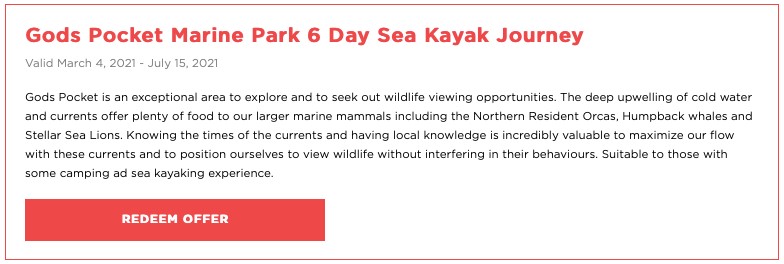
The first step is deciding on your offer. Here are a few ideas:
- Buy one, get one free: This is especially good if you have a lot of stock of a particular product you need to move quickly, maybe to make space for something else. Or if you run a hotel, you could offer three nights for the price of two, especially during off-peak times. You can also offer a bulk discount if people buy a specific amount of something.
- Money-off discount: Discounts are the most popular retail offer. Everyone loves a bargain, and it can make the difference between someone buying from you or a competitor. Depending on your ecommerce solution, you can provide a discount code people can apply when they check out online (or in your store). Making the offer time-limited adds urgency to their buying decision, and can help you get the sale.
- Free gift: If you have something that is selling slowly, you can offer it as a free gift with the sale of a related product. Or you could offer a free sample of another product to promote it. Either way, people love freebies.
- Seasonal offer: Valentine’s Day, Mother’s Day, Canada Day… there are many opportunities throughout the year to tailor an offer to the season or holiday.
- Try before you buy: If you sell software as a subscription, you could offer customers a free week to try it out. If you provide consulting services , you could offer a free one-hour initial consultation. Or if you are a graphic designer, you could provide a free website critique. All of these ideas let customers get a sense for your products and services before they commit.
Whatever promotion you go with, create and publish it through your BC Marketplace account dashboard. Just click on “Add Featured Offer” and fill in these fields:
- Title: Make it clear what the offer is. You don’t need to get creative here. If you’re offering “20% off everything during June” that’s what the headline should say.
- Description: Briefly describe the offer. Again, be clear and descriptive but also convincing. If it’s a time- or stock-limited offer let people know to add urgency to their buying decision. You don’t need to write a creative advertisement here. Provide just enough information to tell people about the benefits of the offer, and what they have to do to take advantage of it.
- Link to Featured Offer: If you want people to click through to a page on your website with more details of the promotion or to the product/service itself, include a working link.
- Valid From and To: This is important. If your offer has an expiry date, include it here and mention it in the copy. If not, you can leave this field blank. If it has an expiry date, make a note in your calendar to either remove the offer or extend it to avoid disappointing people who think it’s still valid.
Add some “social proof”
Did you know you can add your Google Business page to your profile to automatically display Google Business reviews on your listing? This kind of “social proof” is a great way to build trust with potential customers and drive more business. Here’s an example of how a review looks on your profile:
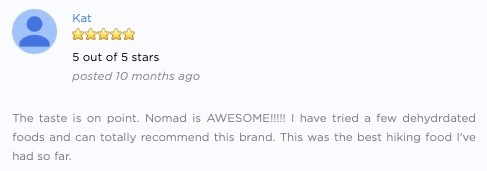
Aside from providing excellent customer service, here are a few suggestions for ways to nudge customers to leave you a review:
- Ask in person: Before a customer leaves your store, ask them politely if they’d mind leaving a review if they are happy with the product or service. You can even create “Please leave us a review” cards to hand out.
- Send a follow-up email: In transactional emails for online purchases, add a line that thanks customers for their purchase and ask if they’d mind leaving a review.
- Create an email campaign: If you collect customer email addresses for marketing purposes, create a specific mailing to ask for reviews.
- Ask on social media: If you are active on social media, ask your followers who have done business with you or bought form you to leave you a review, and provide a handy link to your Google Business profile.
To add a feed of Google reviews to your profile, click on “Edit Listing” and scroll down to “Business Details.” Add your Google Business listing by following the instructions there.
Get more followers on social
If you are on Facebook, Instagram, or Twitter, add your accounts to your profile so people have an easy way to follow and keep in touch with you through their preferred platform. Before you do this, check your accounts and post if you haven’t for a while. People may not follow you if your last post was months ago.
To add links to your social media accounts, click on “Edit Listing” and scroll down to “Address & Contact Info.” Add your Instagram, Facebook, and Twitter accounts there.
Complete your profile
Check all the fields in the “Edit your profile” section. Is anything missing? Common overlooked fields include:
- Complete contact details
- Social media accounts
- The option to tell people you offer gift certificates
- Hours of operation
- Delivery and curbside pick-up options
- Payment options (it can be good to stress if cash is not accepted during COVID, for example)
- Wheelchair accessibility
Often customers want to find a specific type of business or have a particular question, so the more relevant information you can include the better.
For more tips on getting more business through the BC Marketplace, read Got a BC Marketplace profile? Here’s how to use it to get more business and 3 Quick Ways to Optimize Your BC Marketplace Profile.
Review your profile today and see where you can improve it. If you want to make changes, click on “Edit your profile” on the BC Marketplace website and log in to your account.

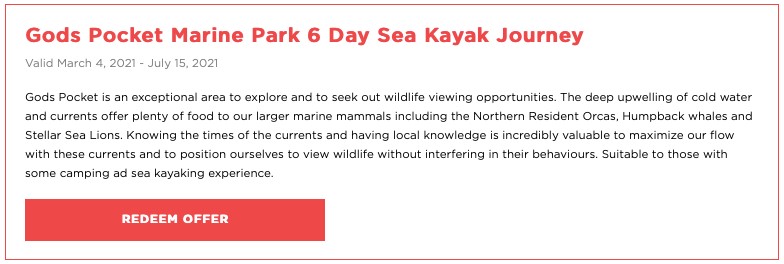
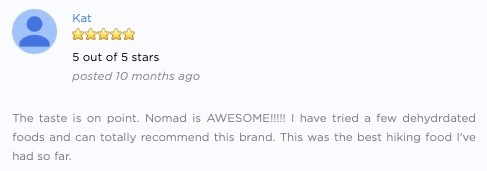
 Back to Top
Back to Top